Writing and publishing a story
As a publishing platform, Medium allows you to share your stories and ideas with the world. If you're new to Medium, you can learn here about features available in the editor and publish your first story. We can't wait to read it!
Creating a new draft
Every story starts with a draft. When you create a draft, it's immediately saved on your Medium account. You can come back to your draft anytime to continue writing from your Stories page. Drafts save automatically as you write.
- On your homepage, click on your profile picture in the top-right corner of the page.
- Click Write a story from the menu.
Please note: You will need to be using a supported browser to be able to write.
Adding a title and subtitle
At the beginning of your draft, you can optionally add a title and subtitle of your story into the appropriate fields.
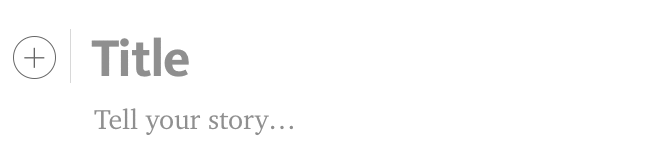
Applying basic formatting
To add some basic formatting to your story, highlight a word or phrase. This will bring up a text toolbar with available options.
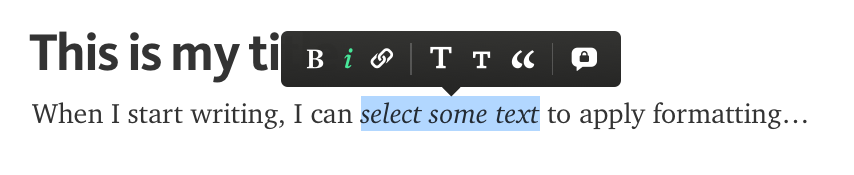
To learn more about using all the formatting features in the Medium editor, check out this article.
Adding images
- On your post, go to a new line and click the plus button on the left side of the post to expand the menu.
- Click the Camera button to upload an image from your desktop.
Click the Magnifying glass button to insert an image directly from a third-party service Unsplash.
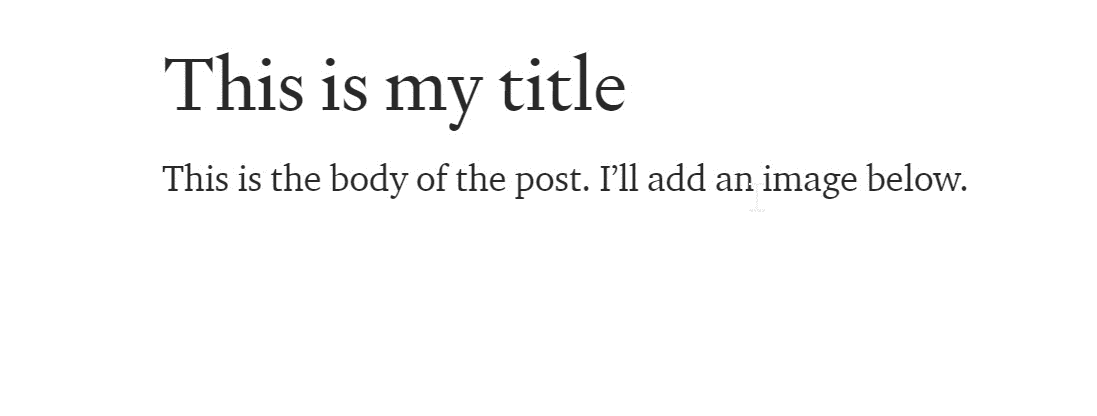
Check out this article to learn more about adding images to your posts.
Adding third-party media embeds
Medium editor supports embedding content from third-party services, such as Twitter, Instagram, Github gists, and more. To add your embed:
- While editing your story, go to a new line and paste the URL of the content you want to embed.
- Press Enter to convert that link into an embed. Your embed will become interactive once you publish your story.
If the service you're embedding content from is supported on Medium, the link will change into an embed. If the service is not supported, the editor will convert the link into a preview card instead.
Embedding with the embed code is not supported. To embed content on Medium, all you need is the URL.
Publishing your story
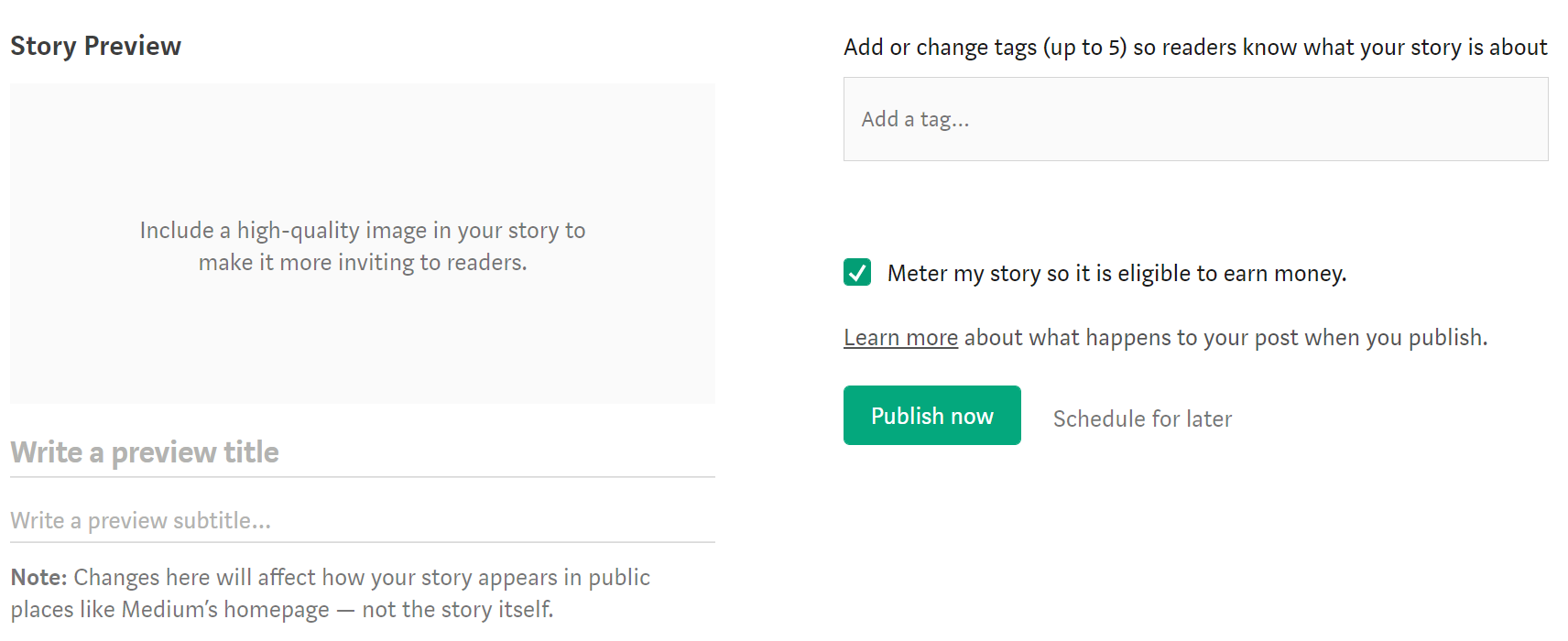
- When you're ready to publish your story, click the Publish button in top-right corner to bring up the publish menu.
- From this menu, you can optionally add tags, customize your title and subtitle, schedule to publish your post later, and more.
- In the Story preview section, you can change the preview image on your story, and customize your title and subtitle. Please note that your image must be added to your post if you want to set it as your featured image. Learn more.
- If you're enrolled in the Medium Partner Program, you can also select your story to be eligible for revenue based on the engagement you post generates once it's published. To make sure your post will be monetized, select the Meter my story so it is eligible to earn money checkbox.
- When you're done making changes, click Publish now to make the story immediately visible on Medium and available for anyone to read.
What happens when you publish your story?
- Your story will be displayed on your public profile page, and will be available for anyone to read.
- Your story will be discoverable by search engines such as Google, and by Medium's own search feature.
- Your story will be displayed on the homepage of people who follow you in their "Latest from following" section. Additionally, it might also appear in the "From people you follow" section in their email digests.
- If your story is published in a publication, it will appear in its "Latest stories" view. Depending on the publication settings, it might also appear on the publication homepage or on its feature pages.
- Additionally, if you're part of the Medium Partner Program and you set your story as eligible to earn money, your story will earn money based on engagement from Medium members. Learn more.
- Finally, your published story is eligible to be curated to a wider audience. Learn more about Medium's distribution system.

